Important update: Action required for live agents
We're writing to inform you of an important update that will take effect on August 6th 2024 affecting the login process for live agents.
What's changing?
The platform has recently changed to provide more reliability when delivering notifications to agents when customers are waiting a live agent handover. This has been driven by recent changes in web browsers that prevent audio from being played to the user if they haven't yet interacted with the web page. As a result of this change, agents will now need to manually enable notifications each time they visit the application.
How to toggle notifications
A new notifications section has been added to the bottom left corner of the application which can be used to toggle notifications as follows :
Log in to the platform as usual.
After logging in, please click the toggle located in the bottom left corner of your screen to enable notifications.
Please note that the default is for notifications to be disabled and this setting does not persist. This means that each time you log into the platform you must toggle the switch if you wish to be notified of customers waiting. However, this also means that you can also easily disable it if you are heading into a meeting and do not wish to be disturbed. This setting affects both the audible and browser based pop up notifications.
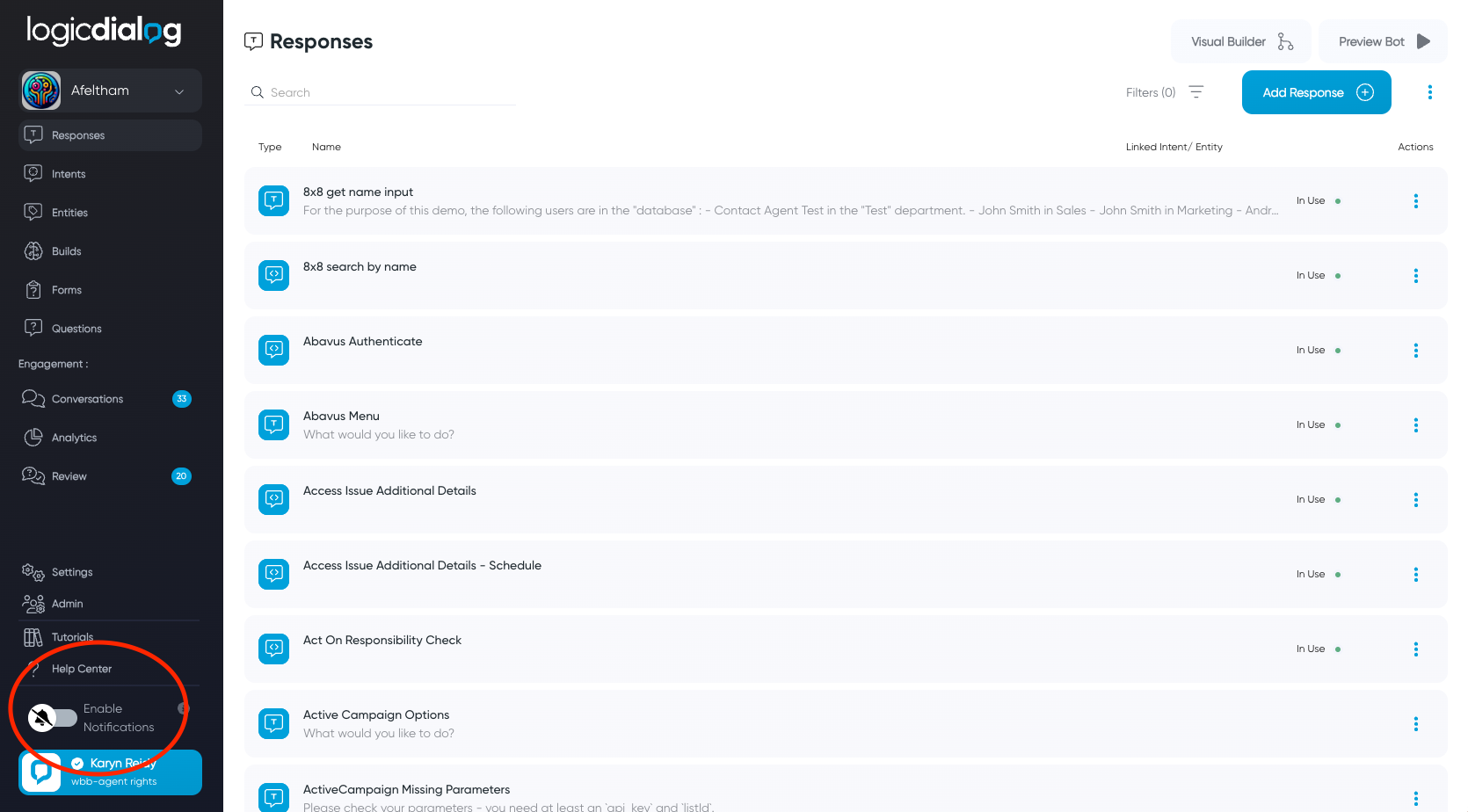
Notifications Disabled
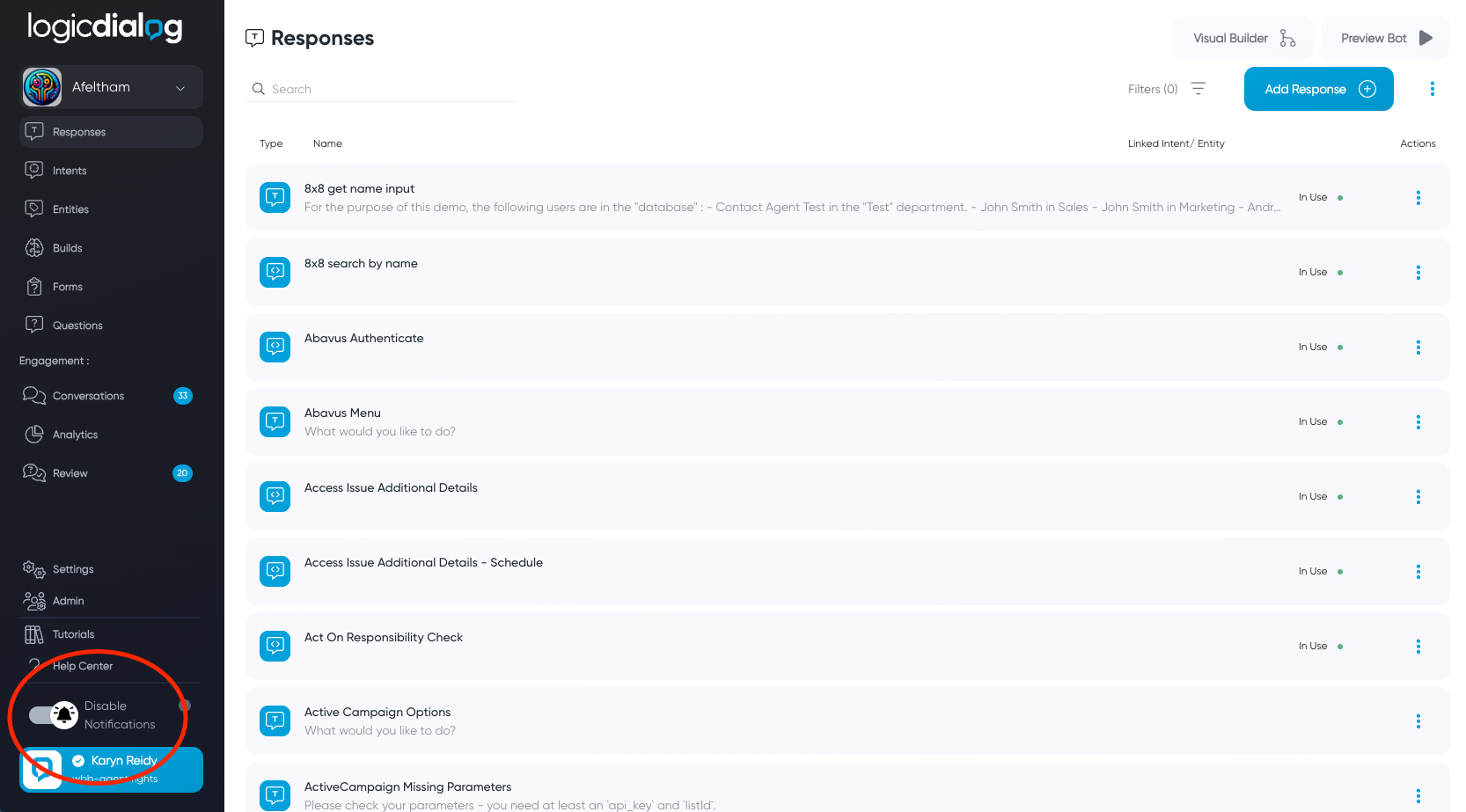
Notifications Enabled.
Browser based notifications
Each time a notification is sent to an agent, both an audible and a browser based pop up is triggered. Audio notifications are always allowed in browsers ( although not auto-played as per the article above ) however the pop up based notifications need specific permissions. The recent update also ensures these permissions are requested and so you may additionally see browser based alerts asking for permission to send you notifications. Please click Accept for this.
If you do not see pop up notifications like the one shown below, then its possible that your Operating system, or browser settings have already been configured to deny any requests to show notifications. In this case, please follow our user guide on how to ensure your permissions are setup correctly to allow browser based notifications.
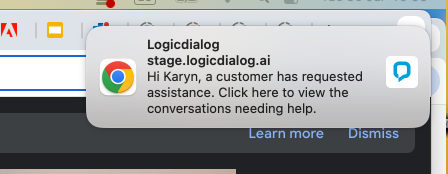
A typical browser based notification
Last updated